Camgirl Review: Horror Movies for Halloween
A little review of the horror movies I watched in October for Halloween month!

Send Bitcoin with CashApp is so easy! Here's a guide on how to use crypto through CashApp.
Let me explain why this is exciting news.

Bitcoin is the biggest and most famous type of crypto. A decentralized digital currency 100% anonymous that you can use anywhere in the world because it's not tied to any country or Central Bank. Due to their high volatility, many people use them to speculate and invest, but as with any other form of money, they can be used to purchase services and goodies.
You can read more about how to use Cryptocurrencies here.
CashApp is a payment service very popular in the US and UK. Unfortunately, the adult industry suffers all kinds of limitations, and Square Inc (the owners of Cash App) is one of these companies that blatantly exclude legal activities only because we deal with sexuality.
In their Terms of Service, you will find this:
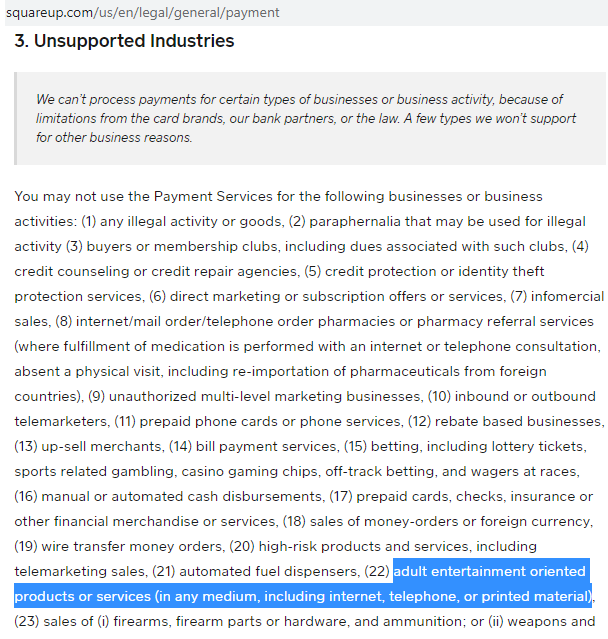
CashApp is known to ban sex workers (porn models, webcam performers, nude artists, etc) from their platform and seize the money for breaking ToS. Although many models keep using the service, it's always a risk they are incurring, putting their livelihoods at risk.
If you are curious to know more about censorship in financial companies against the adult industry, I'm writing a series of articles that you can read here.
Considering how difficult banks and payment processors make it to send money to adult performers, using cryptocurrency is safe and anonymous but also a legit and legal way to do so without the control of private companies or the government.
Cryptocurrencies are slowly becoming mainstream and CashApp is connected to the future, making it easier for all of us naughty people out there. =)
Accordingly to CashApp FAQ:
You can send bitcoin to any wallet using the blockchain.
To do so:
Tap the Bitcoin tab on your Cash App home screen
Tap the Airplane button
Choose send Bitcoin
Either tap the top left corner of the screen to access the QR code scanner or tap Send to enter the external wallet address manually

My Wallet Address to send manually is:
3FbQuTqxQsGPtRrJ5KE8twzV5ZHxfPwdvS
5. Tap wallet address to confirm
6. Tap Next
7. Select a withdrawal speed
8. Tap Confirm & Send to initiate your withdrawal.
You need to withdraw at least 0.001 bitcoin to make a withdrawal using the Standard withdrawal speed. Rush and Priority withdrawals have no minimum withdrawal amount.
It's as easy as that!
Are you already using Bitcoin on CashApp? How was your experience?
A little review of the horror movies I watched in October for Halloween month!
The other day I logged on to ExtraLunchMoney, a site used to sell pre-recorded and custom videos, and had the unpleasant news that it would close by the end of September. I'm so sad about the end of extra lunch money, it feels like the end of an era.
I like to think of myself as a cock connoisseur. Doing live cam sessions, I see many dicks every day and love the variety of sizes, shapes and color they come and how each man has their own unique way to touch it for me. So when I started doing cam shows you can imagine how happy I was to find out one of the most popular requests is for cock rates!...
This is a very dear subject to me because I truly believe to be the owner of the world's most sensitive nipples in the world! Haha
Gotta confess, I never imagined other people would be interested in watching me play with my nipples; for a long time, it was something I did on my own.
A trimester report because I have been very busy!
A visit to the doctor's office was always something that fascinated me. That person who knows more about my body than I do and is able to perform all kinds of maneuvers with devices and substances that can make me feel so good!